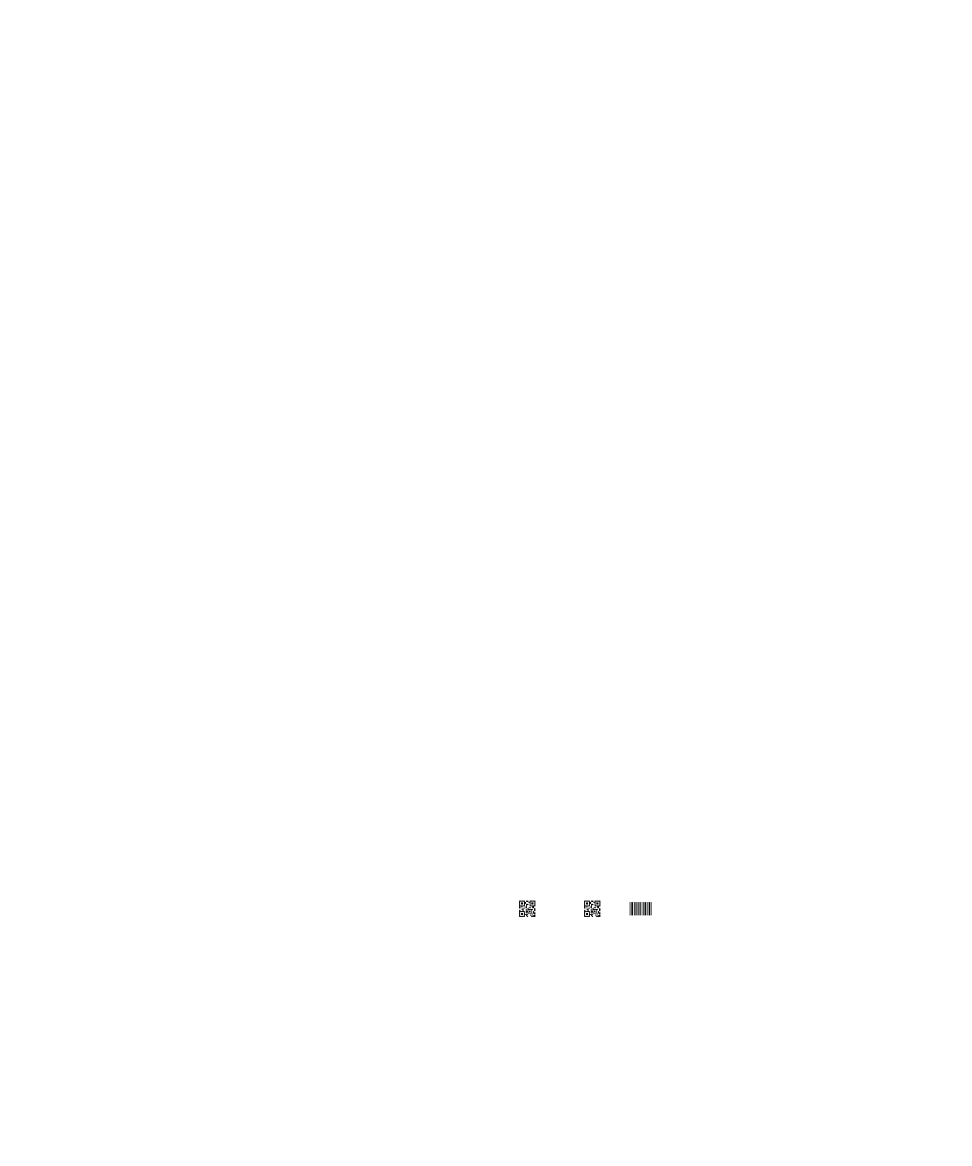
Smart Tags
The Smart Tags app takes bits of information and transforms the info into a smart tag. Info can include text, websites and
other URIs, phone numbers, email addresses and connection information. You can copy the smart tag to an NFC tag,
display it as a QR Code, or you can pass the smart tag directly to another BlackBerry device. The Smart Tags app allows
you to store the smart tags that you receive and use them or pass them on later.
Instead of handing out business cards, try creating your own smart tag that contains your contact information so that with
just a click, recipients can call, text, or send you an email. Have an event coming up? Try making a smart tag that contains
the event information, then copying the smart tag to a writeable NFC tag that is attached to a small gift for your guests.
The NFC feature might not be available, depending on your wireless service provider, your administrator's settings, and
your BlackBerry device model.