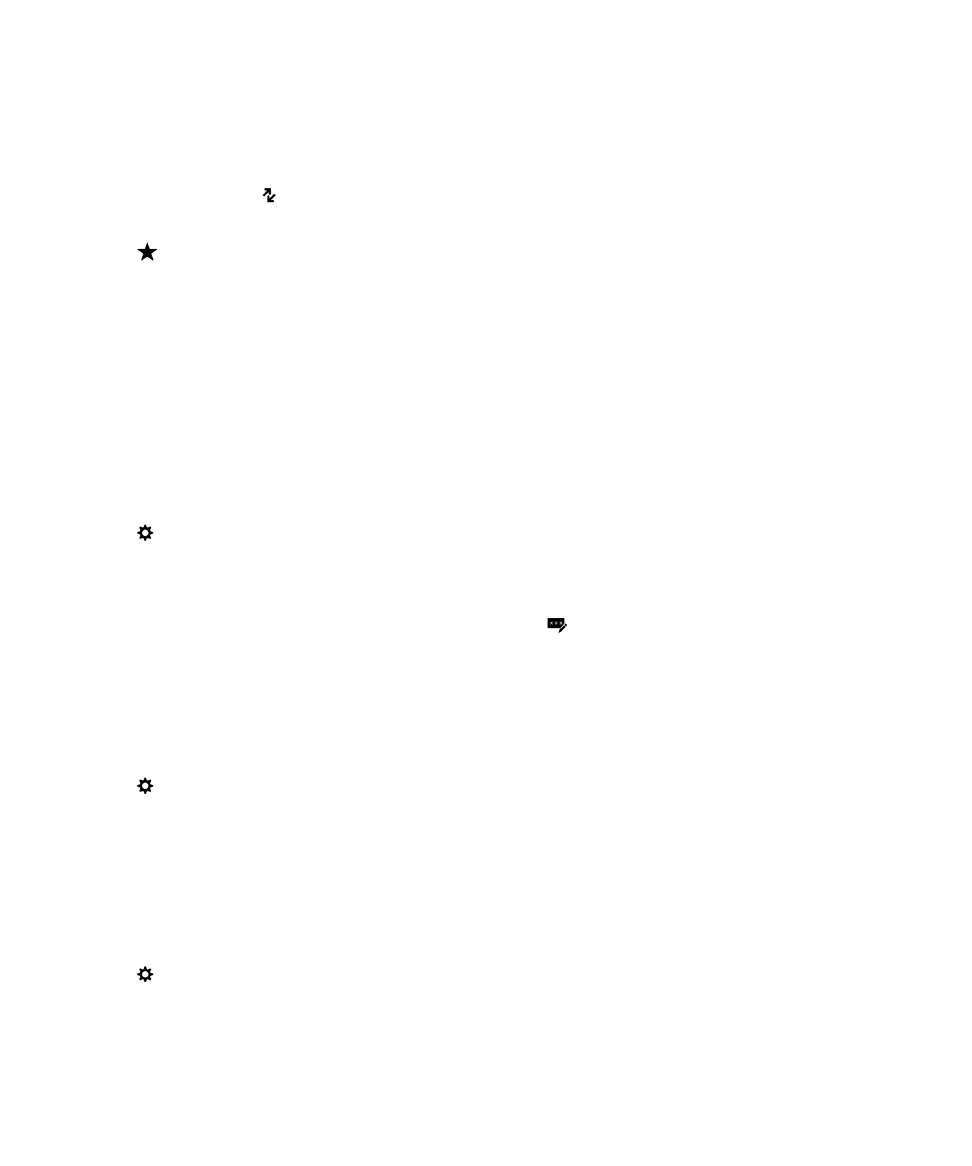
Set up call forwarding
Depending on your wireless service provider, this feature might not be available.
1.
In the Phone app, swipe down from the top of the screen.
2.
Tap
> Call Forwarding.
3.
Turn on any of the switches.
4.
To change the number that your calls are forwarded to, tap the drop-down list under a switch and type a number.
User Guide
Phone and voice
48