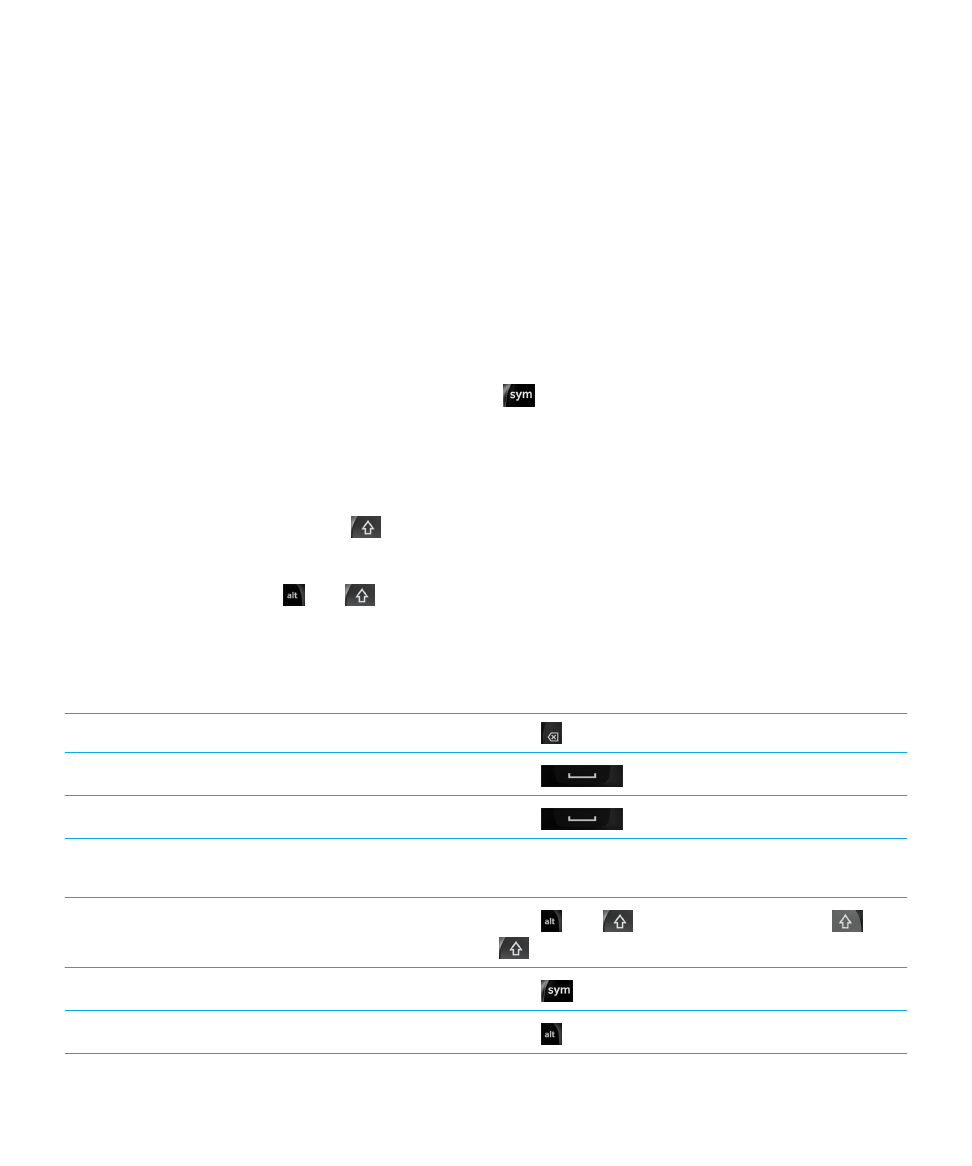
Type a symbol or number
1.
On the lower-right side of the BlackBerry Keyboard, press
.
2.
Tap the symbol or number that you want to type.
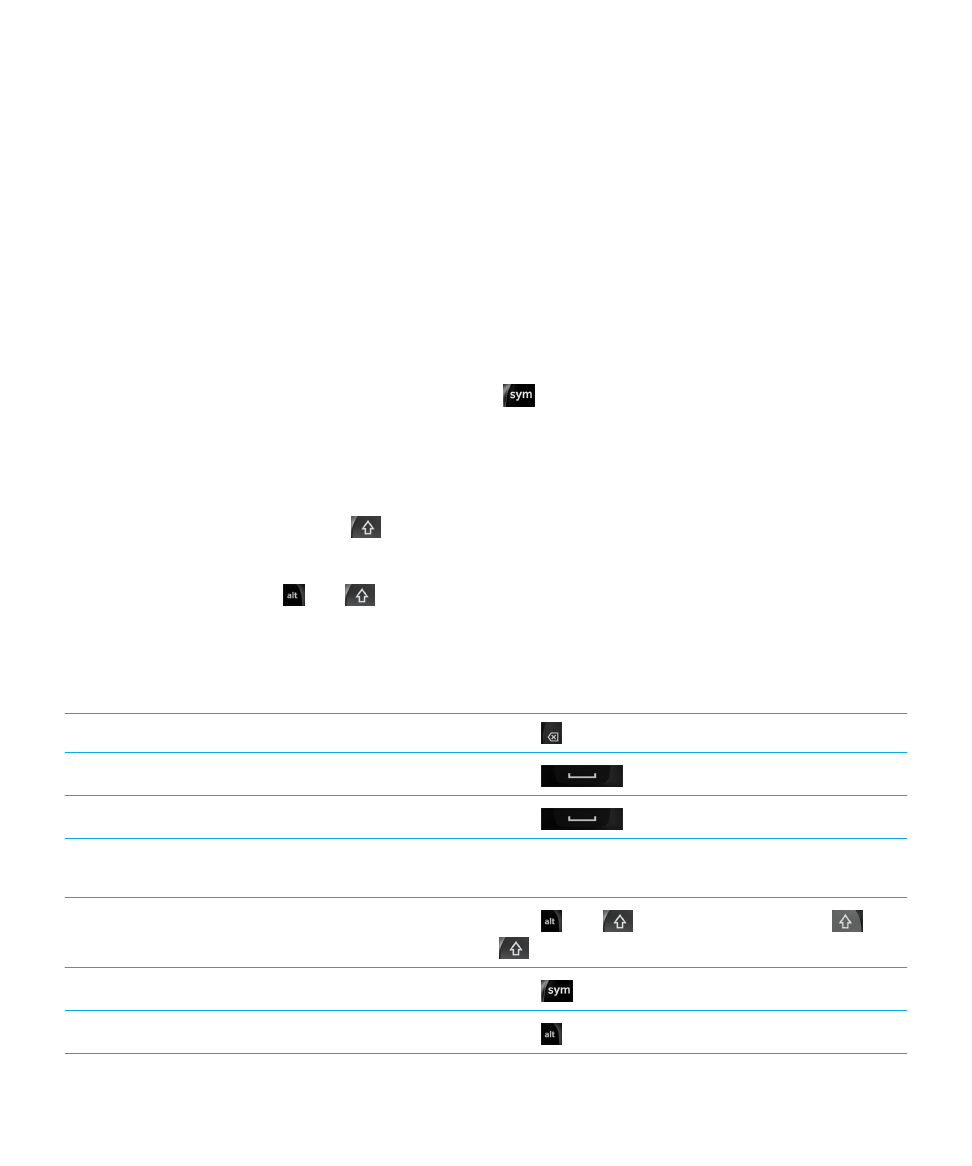
Type a symbol or number
1.
On the lower-right side of the BlackBerry Keyboard, press
.
2.
Tap the symbol or number that you want to type.